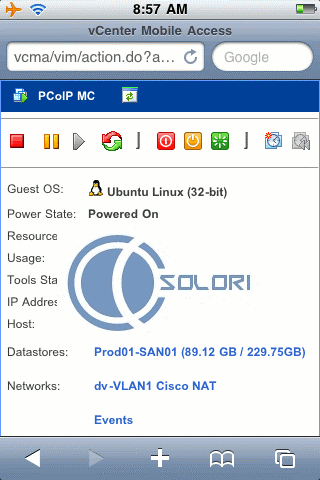VMware ESX Error “cmd addnode failed for primary node: Internal AAM error”
Hata:
cmd addnode failed for the primary node:Internal AAM error – agent could not start – Unknown HA error.
Cannot complete the configuration of the HA agent on the host – See the task details for additional information. Other HA configuration error.
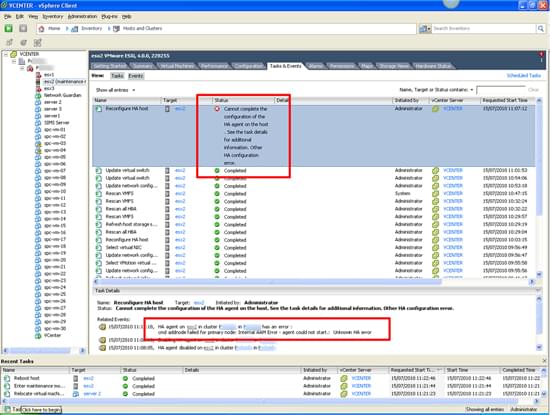
Çözüm :
1. Eğer mümkünse, VMotion kullanarak ESX üzerindeki diğer hostlara problemli host üzerindeki tüm sanal makineleri taşıyoruz. ( Not : Host üzerindeki sanal makineleri kapatmak gereke bilir.)
2. ESX host sunucuyu maintenance mode yapıyoruz (Host Sunucu üzerinde Sağ tuş yapıp maintenance moda alıyoruz.)
3.Virtual Centerda problemli sunucuya sağ tuş yapıp Remove seçeneğini seçiyoruz.
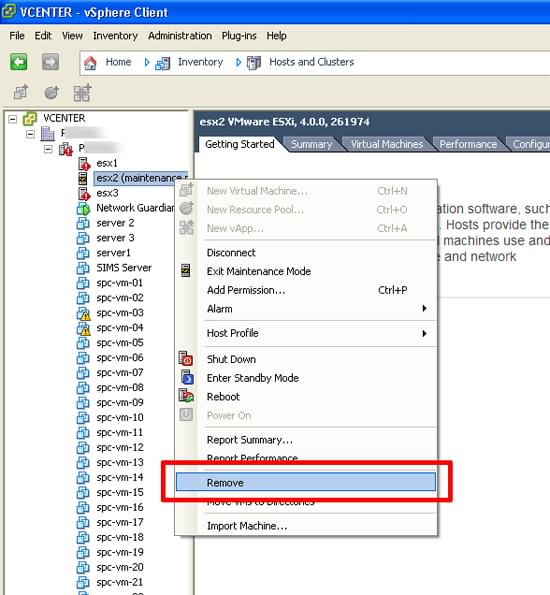
4. Sonra tekrar HA üzerinde sağ tuş yapıp Add host diyerek sunucuyu tekrar geri ekliyoruz.
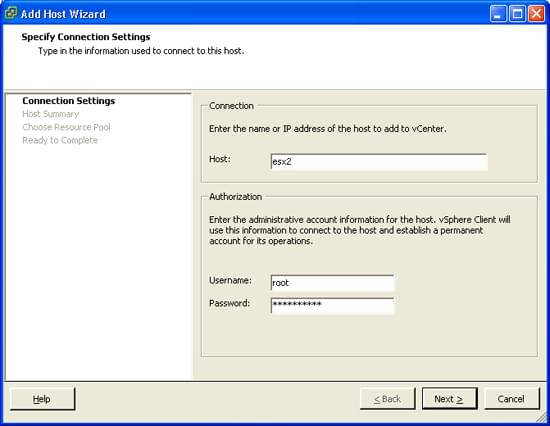
5. Tekrar HA üzerine eklenmiş olacak. ( Aynı ismiyle Hostu geri ekliyoruz)